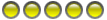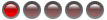I was sent this onformation by Lex Steenvoorden in the Netherlands...not being a Mega 1000 owner I cannot vouch for the accuracy. Ed
Undocumented features for Junghans Mega 1000 with software version 03.
The watch can be fully tested and reset by button control. There is no way to read the software version and testing it without resetting and loading default factory settings in the watch.
First two additional features (do we really want them ?) while in normal use mode:
1st: While displaying time only, in the usermanual referred to as “time indication mode 1”, pressing button T2 for 8 seconds, writes the “home time” to the time display, overwriting the received radio time ! You cannot change it back simply, the watch has to radio synchronize first in order to display the radio received time again ! (Manually initiated with a 3 seconds long press on button T1 or automatically at 02.00 and 03.00 hrs.)
2nd: While displaying time and radio synchronisation source, in the usermanual referred to as “time indication mode 5”, after pressing button T4 for 8 seconds and then releasing it, after 8 seconds the display light is turned continuously on and turns to the time only display. Pressing button T5 shortly switches it off after 3 seconds. It’s surely a battery killer !
Factory reset, display+buzzer test, software version readout and radio time synchronisation:
(refer to manual for button names T1..T5):
1. Press buttons T1+T2+T3+T4 all together for 3 seconds.
> The LCD switches off. (software reset initiated)
2. Release button T2 first, then T1+T3+T4 (do not release these 3 buttons before T2).
> The watch gives short beep and all LCD segments are on. (this is the buzzer and display test)
3. Press button T5.
> The display now shows "VER 03 JH" in the top row; this is the software version number (version 03 JungHans).
The "0001" in the time display is a test sequence number to test all buttons.
Press in the exact order: T4, T1, T2, T3, T5; with every press of the correct button it advances with 1 and counts up to 0006. At each button press the boxes in the bottom row of the display are shown, as a graphical view of which button was pressed. When pressing button T3 (count 0005) the display light is switched on. When pressing button T5 (count 0006), the display light is switched off again, and the buzzer sounds for a short time, first at low pitch, then at high pitch. This is the end of the test and reset.
Now the display shows "VER 03 JH" in the top row and "0006" in the time display, press any button, it will start radio time synchronisation and after this, it’s ready and in normal mode.
Pressing an out-of-sequence button restarts the watch with default factory settings and starts radio time synchronization and after this, it’s ready and in normal mode.
Factory reset, display+buzzer test and manual time adjust:
(refer to manual for button names T1..T5):
A. Press buttons T1+T2+T3+T4 all together for 3 seconds.
> The LCD switches off. (software reset initiated)
B. Release button T2 first, then T1+T3+T4 (do not release these 3 buttons before T2).
> The watch gives short beep and all LCD segments are on. (this is the buzzer and display test)
C. Press button T2
> in the top row of the display “SLP” appears.
Now there is a choice to:
D. Press button T2 (or T3)
> “SLP” changes to “---“. Wait 3 seconds and the watch starts radio time synchronisation and after this, it’s ready and in normal mode.
Or:
D. Press button T3.
> “SLP” changes to “---“.
E. Whithin 3 seconds press button T3 again and hold it pressed for 3 seconds.
> The watch now shows CHRONO (chronograph) display, and it is in normal operational mode, but time and date have to be adjusted manually.
F. Press button T3 for 3 times to go to the time display to adjust the watch manually.
> The watch now shows TIME
G. Press button T4 to go to the time and date display.
H. After pressing button T4 for 3 seconds, and using the usual buttons, choose 12hour/24 hour time notation, language, date notation, day-month-year adjust, time adjust, etc. as described in the usermanual.
Automatically at 02.00 and 03.00 hrs. the watch will radio time synchronise as usual.
Or radio synchronize it manually by pressing button T1 for 3 seconds (the display blanks, remember…)
Editor: L. St. 7-3-2008 The Netherlands
Undocumented features for Junghans Mega 1000 with software version 03.
The watch can be fully tested and reset by button control. There is no way to read the software version and testing it without resetting and loading default factory settings in the watch.
First two additional features (do we really want them ?) while in normal use mode:
1st: While displaying time only, in the usermanual referred to as “time indication mode 1”, pressing button T2 for 8 seconds, writes the “home time” to the time display, overwriting the received radio time ! You cannot change it back simply, the watch has to radio synchronize first in order to display the radio received time again ! (Manually initiated with a 3 seconds long press on button T1 or automatically at 02.00 and 03.00 hrs.)
2nd: While displaying time and radio synchronisation source, in the usermanual referred to as “time indication mode 5”, after pressing button T4 for 8 seconds and then releasing it, after 8 seconds the display light is turned continuously on and turns to the time only display. Pressing button T5 shortly switches it off after 3 seconds. It’s surely a battery killer !
Factory reset, display+buzzer test, software version readout and radio time synchronisation:
(refer to manual for button names T1..T5):
1. Press buttons T1+T2+T3+T4 all together for 3 seconds.
> The LCD switches off. (software reset initiated)
2. Release button T2 first, then T1+T3+T4 (do not release these 3 buttons before T2).
> The watch gives short beep and all LCD segments are on. (this is the buzzer and display test)
3. Press button T5.
> The display now shows "VER 03 JH" in the top row; this is the software version number (version 03 JungHans).
The "0001" in the time display is a test sequence number to test all buttons.
Press in the exact order: T4, T1, T2, T3, T5; with every press of the correct button it advances with 1 and counts up to 0006. At each button press the boxes in the bottom row of the display are shown, as a graphical view of which button was pressed. When pressing button T3 (count 0005) the display light is switched on. When pressing button T5 (count 0006), the display light is switched off again, and the buzzer sounds for a short time, first at low pitch, then at high pitch. This is the end of the test and reset.
Now the display shows "VER 03 JH" in the top row and "0006" in the time display, press any button, it will start radio time synchronisation and after this, it’s ready and in normal mode.
Pressing an out-of-sequence button restarts the watch with default factory settings and starts radio time synchronization and after this, it’s ready and in normal mode.
Factory reset, display+buzzer test and manual time adjust:
(refer to manual for button names T1..T5):
A. Press buttons T1+T2+T3+T4 all together for 3 seconds.
> The LCD switches off. (software reset initiated)
B. Release button T2 first, then T1+T3+T4 (do not release these 3 buttons before T2).
> The watch gives short beep and all LCD segments are on. (this is the buzzer and display test)
C. Press button T2
> in the top row of the display “SLP” appears.
Now there is a choice to:
D. Press button T2 (or T3)
> “SLP” changes to “---“. Wait 3 seconds and the watch starts radio time synchronisation and after this, it’s ready and in normal mode.
Or:
D. Press button T3.
> “SLP” changes to “---“.
E. Whithin 3 seconds press button T3 again and hold it pressed for 3 seconds.
> The watch now shows CHRONO (chronograph) display, and it is in normal operational mode, but time and date have to be adjusted manually.
F. Press button T3 for 3 times to go to the time display to adjust the watch manually.
> The watch now shows TIME
G. Press button T4 to go to the time and date display.
H. After pressing button T4 for 3 seconds, and using the usual buttons, choose 12hour/24 hour time notation, language, date notation, day-month-year adjust, time adjust, etc. as described in the usermanual.
Automatically at 02.00 and 03.00 hrs. the watch will radio time synchronise as usual.
Or radio synchronize it manually by pressing button T1 for 3 seconds (the display blanks, remember…)
Editor: L. St. 7-3-2008 The Netherlands
http://www.retroleds.com - Sales of vintage LED, LCD, analog watches, parts and gadgets - repair tutorials & tips
Nov. 2022 - back in business!! BItter divorce is in home stretch, come grabs some great deals, I had to open the safe . . . damn attorneys. piss.
Nov. 2022 - back in business!! BItter divorce is in home stretch, come grabs some great deals, I had to open the safe . . . damn attorneys. piss.