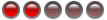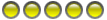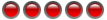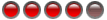It's probably an auto-set module. Tap the top or bottom buttons 3 times in quick succession to enter setting mode. Full description is in the jewellers manual which can be downloaded from this site.
Rgds,
Andrew.
It is currently 18 Oct 2025, 23:28
Pulsar Big Time
8 posts
• Page 1 of 1
8 posts
• Page 1 of 1
Who is online
Users browsing this forum: No registered users and 40 guests