For quite some time, I've been trying to complete a refinishing project on a stainless Pulsar P4 exec that involved removing and replacing the buttons. After at least 3 tries using different techniques (micro butane torch, soldering iron, different tips, solders etc.), I've come to the conclusion that Pulsar button replacement can not be done by mere mortals with any known technology. I've replaced crystals, reed switches etc. and while at times touchy or frustrating, those jobs are always doable with a little patience and persistence whereas this seems a near impossible task.
Problems:
1) Button removal
To get the source buttons to use in the refinished case, I removed them from an existing "scrap" case. Actually, I went through two cases, one very scratched gold filled case, which I used for practice, and one stainless steel case, which I harvested the intended replacement buttons from. In both cases, just removing the buttons proved difficult. To remove the buttons, I used a micro butane torch. It would seem that all you would need to do is to heat up the button covers and then the button assemblies should pop right out, perhaps with a little gentle prodding. Nope. Some buttons pop right out and others remain stubbornly in place. Prodding them during heating convinces them to finally separate, but at the price of warped button covers. For the gold filled case, I needed to heat the case to such a degree that the case was left permanantly discolored and still one of the buttons was hard to remove. So, step 1 is already messy and unpredictable.
2) Button cover damage during removal
Next, we run into problems damaging the button covers in the removal process. Just heating the button covers enough to remove them causes oxidation which leaves the covers blackened and slightly distorted which makes them impervious to solder and not fit correctly any longer. So, even if you can get the buttons and button covers removed, there's no guarantee that they'll be usable afterwards.
3) Magnets separating from buttons
Next, we have the button / magnet assemblies. Rather than the button being solid with a space for the magnet, the buttons are actually hollow and the tiny little magnets are suspended inside of the button on a tiny plate that fits over the base of the button. In my experience, the little plate is rather fragile and after heating tends to detach from the button (it may have originally been epoxied). Gluing the plate back in place over the top of the button is not as easy as it seems and I don't see any other way of affixing it (solder? no way). I managed to break the little plate when peeling it off of the button to reglue it and now I have two tiny little free floating magnets that I'm not sure how to mount back into the buttons. I'll probably need to cut little replacement plates out of metal or something. Any ideas for remounting 1mm by 5mm magnets inside of hollow Pulsar buttons?
4) Mismatched buttons and covers
I took apart two P4 cases and they had completely different button assemblies and slightly different button sizes! One had little cups that covered the button assemblies and the other had little flat plates. The cups are too big to fit in the button holes from cases that use the flat plates. It also appears that various P4 cases had slightly different button sizes. My replacement buttons fit in the P4 case that I was refinishing, but they were a bit small and there was more wiggle than I would have liked. So, there's another potential problem in matching button cover types and button sizes.
4) Resoldering the button plates
This is the big mystery. Once you place the button back in the case, put the magnet plates over the base of the button and place the little curved leaf spring against the base of the button, you need to solder the tiny little button plates over the rest of the button assembly to keep the whole thing together and seal the inside of the case. Most likely, they won't fit perfectly after removing them from the previous case, so you'll probably need to a little sanding, filing or bending to try to get them as close as possible. Next, you need to somehow solder them in place without having them spring out flinging microscopic parts across the room. If you use a soldering iron or micro torch, the solder, having a lot of surface tension, like to bead up on top of the little plate rather than flowing nicely into the tiny gap around the plate. The solder also really doesn't like to stick to stainless steel and so it hides out on top of the button covers, afraid to touch the stainless steel that it's supposed to be adhering to. How on earth do you convince the solder to magically go where you want?!?
5) Button calibration
Just getting the buttons in is one thing - having them function correctly is another. Before you start soldering, you can try to triple quadruple check that the button is placed correctly such that it will activate the reed switch properly. However, once you solder it in place, there's about a 50/50 chance that it won't work and you'll have to desolder it and try again. If the soldering process weren't so darn skittish, this wouldn't be such a problem, but each time you need to touch or heat the button covers, they get a little bit more ruined, so this sort of trial and error becomes problematic.
After careful consideration, I am convinced there is some sort of secret, possibly alien technology at work here. I just don't see how this can possibly be done. I look at the inside of factory finished Pulsar cases and the button covers are so neatly and perfectly affixed - how on Earth is this possible?
After several days of tinkering and case / button mangling, I'm still not even close to getting it right and each time I try, the fragile little button covers get wrecked a little more and the goal recedes farther from sight. Am I missing something? Is there a trick that I'm missing? Do I need to make a sacrificial offering of a Texas Instruments or Fairchild to the LED watch gods or something? What sort of voodoo black magic is required here?
Does anyone have a Pulsar button replacement guide for Dummies or at least some helpful tips? I seem to be getting nowhere with this.
-abe.
Problems:
1) Button removal
To get the source buttons to use in the refinished case, I removed them from an existing "scrap" case. Actually, I went through two cases, one very scratched gold filled case, which I used for practice, and one stainless steel case, which I harvested the intended replacement buttons from. In both cases, just removing the buttons proved difficult. To remove the buttons, I used a micro butane torch. It would seem that all you would need to do is to heat up the button covers and then the button assemblies should pop right out, perhaps with a little gentle prodding. Nope. Some buttons pop right out and others remain stubbornly in place. Prodding them during heating convinces them to finally separate, but at the price of warped button covers. For the gold filled case, I needed to heat the case to such a degree that the case was left permanantly discolored and still one of the buttons was hard to remove. So, step 1 is already messy and unpredictable.
2) Button cover damage during removal
Next, we run into problems damaging the button covers in the removal process. Just heating the button covers enough to remove them causes oxidation which leaves the covers blackened and slightly distorted which makes them impervious to solder and not fit correctly any longer. So, even if you can get the buttons and button covers removed, there's no guarantee that they'll be usable afterwards.
3) Magnets separating from buttons
Next, we have the button / magnet assemblies. Rather than the button being solid with a space for the magnet, the buttons are actually hollow and the tiny little magnets are suspended inside of the button on a tiny plate that fits over the base of the button. In my experience, the little plate is rather fragile and after heating tends to detach from the button (it may have originally been epoxied). Gluing the plate back in place over the top of the button is not as easy as it seems and I don't see any other way of affixing it (solder? no way). I managed to break the little plate when peeling it off of the button to reglue it and now I have two tiny little free floating magnets that I'm not sure how to mount back into the buttons. I'll probably need to cut little replacement plates out of metal or something. Any ideas for remounting 1mm by 5mm magnets inside of hollow Pulsar buttons?
4) Mismatched buttons and covers
I took apart two P4 cases and they had completely different button assemblies and slightly different button sizes! One had little cups that covered the button assemblies and the other had little flat plates. The cups are too big to fit in the button holes from cases that use the flat plates. It also appears that various P4 cases had slightly different button sizes. My replacement buttons fit in the P4 case that I was refinishing, but they were a bit small and there was more wiggle than I would have liked. So, there's another potential problem in matching button cover types and button sizes.
4) Resoldering the button plates
This is the big mystery. Once you place the button back in the case, put the magnet plates over the base of the button and place the little curved leaf spring against the base of the button, you need to solder the tiny little button plates over the rest of the button assembly to keep the whole thing together and seal the inside of the case. Most likely, they won't fit perfectly after removing them from the previous case, so you'll probably need to a little sanding, filing or bending to try to get them as close as possible. Next, you need to somehow solder them in place without having them spring out flinging microscopic parts across the room. If you use a soldering iron or micro torch, the solder, having a lot of surface tension, like to bead up on top of the little plate rather than flowing nicely into the tiny gap around the plate. The solder also really doesn't like to stick to stainless steel and so it hides out on top of the button covers, afraid to touch the stainless steel that it's supposed to be adhering to. How on earth do you convince the solder to magically go where you want?!?
5) Button calibration
Just getting the buttons in is one thing - having them function correctly is another. Before you start soldering, you can try to triple quadruple check that the button is placed correctly such that it will activate the reed switch properly. However, once you solder it in place, there's about a 50/50 chance that it won't work and you'll have to desolder it and try again. If the soldering process weren't so darn skittish, this wouldn't be such a problem, but each time you need to touch or heat the button covers, they get a little bit more ruined, so this sort of trial and error becomes problematic.
After careful consideration, I am convinced there is some sort of secret, possibly alien technology at work here. I just don't see how this can possibly be done. I look at the inside of factory finished Pulsar cases and the button covers are so neatly and perfectly affixed - how on Earth is this possible?
After several days of tinkering and case / button mangling, I'm still not even close to getting it right and each time I try, the fragile little button covers get wrecked a little more and the goal recedes farther from sight. Am I missing something? Is there a trick that I'm missing? Do I need to make a sacrificial offering of a Texas Instruments or Fairchild to the LED watch gods or something? What sort of voodoo black magic is required here?
Does anyone have a Pulsar button replacement guide for Dummies or at least some helpful tips? I seem to be getting nowhere with this.
-abe.
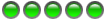
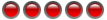
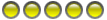
 , because it
, because it  Found in the broiler tray
Found in the broiler tray 