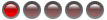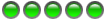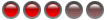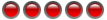It is currently 14 May 2024, 18:09
CompuChron problem
19 posts
• Page 1 of 1
Guru
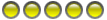
- Posts: 3648
- Joined: 20 Oct 2007, 11:47
- Location: Nottinghamshire: The Home of Robin Hood..... UK
Guru
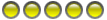
- Posts: 3648
- Joined: 20 Oct 2007, 11:47
- Location: Nottinghamshire: The Home of Robin Hood..... UK
Guru
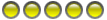
- Posts: 3648
- Joined: 20 Oct 2007, 11:47
- Location: Nottinghamshire: The Home of Robin Hood..... UK
Guru
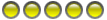
- Posts: 3648
- Joined: 20 Oct 2007, 11:47
- Location: Nottinghamshire: The Home of Robin Hood..... UK
Guru
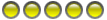
- Posts: 3648
- Joined: 20 Oct 2007, 11:47
- Location: Nottinghamshire: The Home of Robin Hood..... UK
Guru
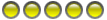
- Posts: 3648
- Joined: 20 Oct 2007, 11:47
- Location: Nottinghamshire: The Home of Robin Hood..... UK
19 posts
• Page 1 of 1
Return to All other LED watches
Who is online
Users browsing this forum: No registered users and 19 guests