coconutman351 wrote:In some posts they suggest moving the reed switches towards or away from the magnetic buttons. I found it very difficult and worried that added pressure from the module would crack these delicate glass switches if they were moved from their slot in the module. For magnetic buttons too strong I glued a small piece of thin steel metal on the switch plate to defuse the magnetic field. You can adjust the sensitivity by the size of the steel and location of it on the switch plate. It works perfectly and reduces the hassles of replacing buttons..
For the P2 upon installing a battery the seconds would continue to count up and the date button would not work. Indicated a magnet a bit too strong for the time function and a weak one for the date.
For the P3 the symptoms were the date function stays on when the button is pressed. If you tapped the watch it would turn off.
Moving the reed - good luck. As you have noted, you really can't move them out of their slot much toward the button and you have issues of the module not laying in the case correctly, leads shorting on case. Your P3 may* need a shunt on the date side. Note the shunt gets installed 180 from the one on the time side. The pictures in the manual are from the back...don't get it screwed up whilst turning.
Your magnetic shunts are not really addressing the issue correctly - you are resorting to totally blocking the magnetism, until the button is pushed in enough to "bleed" through the steel. You are going to be very frustrated long term, as you unnecessarily drain the button magnet with the continuous layer of steel. The factory shunts had a hole in them, which lines up with the off-center position of the magnets in the button. If you look carefully at the Pulsar jeweler's manual we have online here(top of Home page, under "Digital Workbench") you will find the shunt installation directions. Applying this logic correctly will work like 99% of the time on overly sensitive buttons. .0015" chrome steel shim stock works a charm - available from any tool & die supply.
On your P3 with date not setting from same magnet as time - FLIP the magnet 180, putting the same flat face against the hour/date slot. This will often work as the magnets are polarized from short end to short end - and one direction the setting magnet is working WITH the button magnet, the other direction it is working AGAINST the button magnet.
You cannot "exercise" a reed switch - you have successfully magnetized it temporarily and will have more trouble in the future, I assure you.
The color-coding: I personally think that is [slightly] wishful thinking. I believe that the red-dotted reeds are indicating "replacement" and nothing more.
*Final thoughts on the P3 with the goofy button - fill the button externally with rubbing alcohol, then pump up and down with a clean facial tissue over it - some yuck come out? Do that a few times, then blow out and lubricate with a plastic/rubber safe lubricant(CRC's 2-26 electrical lubricat is fantastic...Home Depot). Work up and down and then do your best to pull the button outward(may have to go side to side...don't use a metal tool, clean, dry fingers or soft wood/plastic). That will help reseat the rubber gasket on the button flange and help assure the button has maximum travel outward. To pull it away from the temperamental reed.
Sorry I'm not joining in more these days, I promised myself some break from watches this summer, and that includes the forum to some extent.
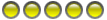
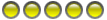
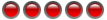
 ....not sure how much of a drying issue there is if blown out sufficiently. Generally I am removing glass on a Pulsar I am cleaning(so I can rebrush), so it is going in the oven. And this button cleaning should be done before that - no point in cooking crude onto a watch(ditto on the bracelet crude). Acetone?
....not sure how much of a drying issue there is if blown out sufficiently. Generally I am removing glass on a Pulsar I am cleaning(so I can rebrush), so it is going in the oven. And this button cleaning should be done before that - no point in cooking crude onto a watch(ditto on the bracelet crude). Acetone? 