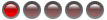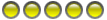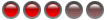Hi David
Welcome to the board...i know that a few members have this watch so be a bit patients cause they are not always here.
It is currently 21 Oct 2025, 11:33
Junghans mega1 time setting
4 posts
• Page 1 of 1
4 posts
• Page 1 of 1
Return to Vintage DSM and LCD Watches
Who is online
Users browsing this forum: No registered users and 42 guests